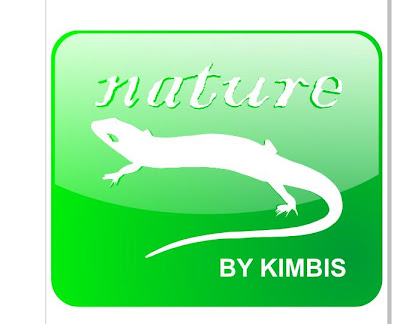Hi here an Logo for nature protection done with corelDraw x4 So u can download the CDR file With Lizars image here so lets Start
Step- 1
Import the image in your space work and trace it high qualité image
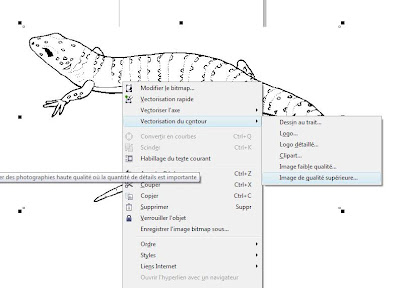
Now un groupe the vector lizard and keep the eye and the body shape
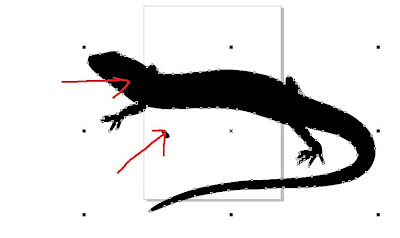
Now put the eye shape in her place and cut body with eye
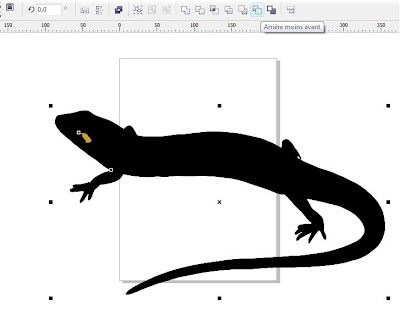
Now add you text and weld all objects
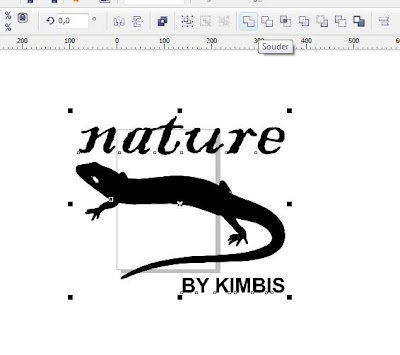 Step-2
Step-2 Draw a squar with 20in angles select all object Click P in keyboard and apply the cut tool
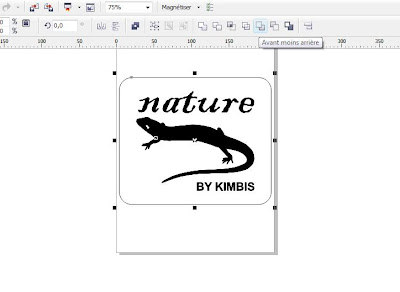 Now lets color ... chose the radial green like this
Now lets color ... chose the radial green like this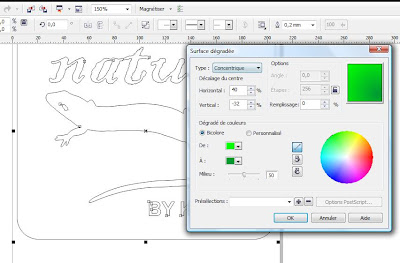
Now + in the keybooard and resize litle bit dreaw an circle over the botton text and apply tool cut
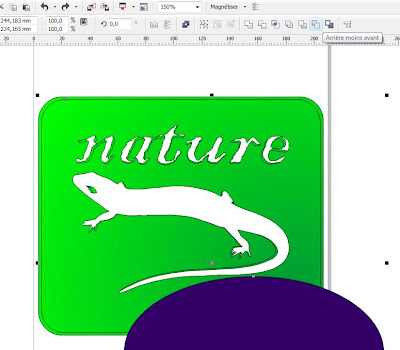
Now draw and other circl and apply intersection
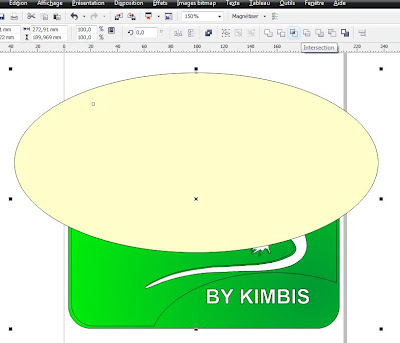
Now chose white and apply trasparency
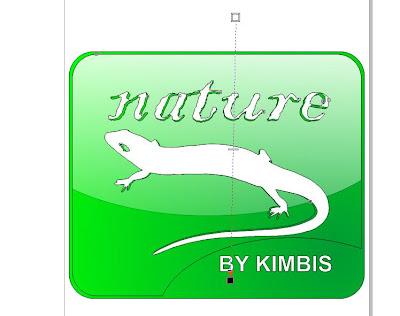
Now remove all the outlines and here is your nature logo